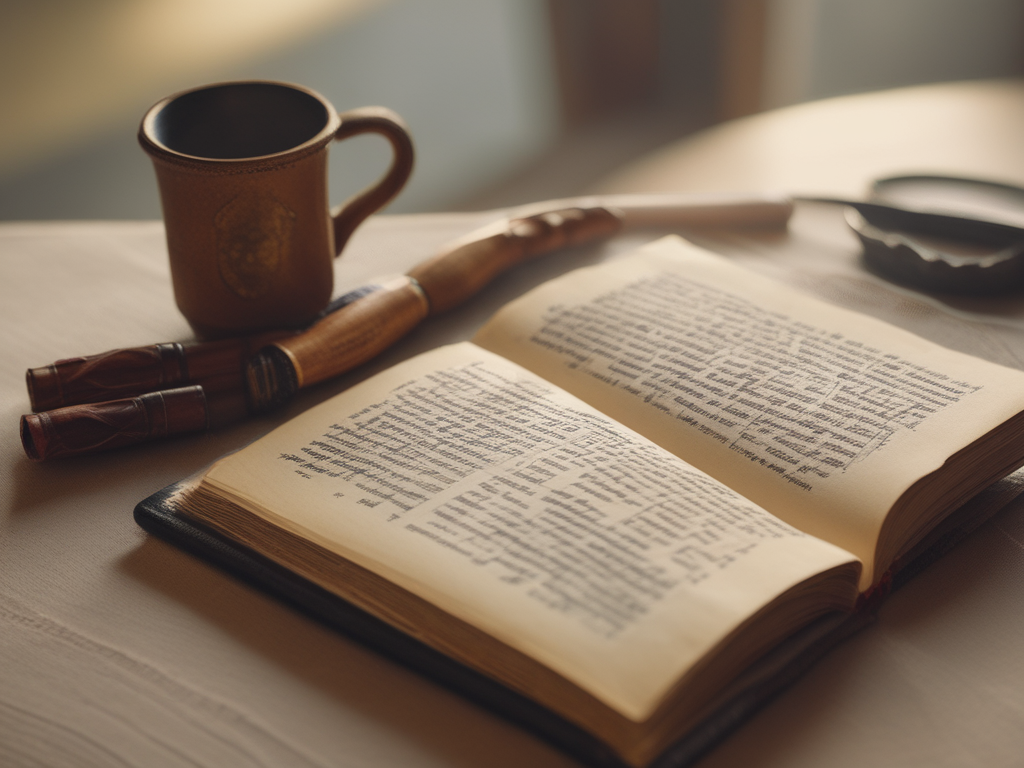Hey folks! So, I’ve been working on a little project called BulletJournal.Click. It’s a super simple, digital bullet journal that helps you plan your days, weeks, and months without the clutter. After getting some feedback, I thought I’d take a page out of Pieter Levels’ book and share a bit more about what this is and why it might just be your next favorite productivity tool. Let’s dive in!
The Problem with Traditional Task Managers
- Most task management apps are overloaded with features.
- Fancy charts, endless integrations, and too many settings can make them overwhelming.
- Honestly, who has the time to customize every little thing just to plan their day?
- And let’s be real: the simpler alternatives are usually paper journals, but they don’t give you the convenience of accessing your notes on multiple devices.
Enter BulletJournal.Click: Simple, Digital, and Always Available
Why I Built It: I wanted to create something simple yet effective. Something that doesn’t make you think twice about where to jot down your to-dos.
Accessible Anywhere: Whether you’re on your phone during a commute or on your desktop at work, just log in, and your notes are right there.
For the Minimalists: No endless features, no learning curve—just a clean, no-frills interface where you can track your daily, weekly, and future tasks.
Key Features (and Why They Matter)
1. Cross-Device Sync
- Tired of carrying around a notebook? No problem. Add tasks on your desktop, check them off on your phone.
- Effortless and seamless, you’re always in sync.
2. Daily, Weekly, Monthly, and Future Logs
- Organize your tasks the way you want.
- Drag and drop tasks from day to week, or even push them to next month.
- Flexibility without the fuss of complicated task hierarchies.
3. Simple Interface, No Clutter
- The moment you open BulletJournal.Click, you know exactly what to do.
- Add tasks, move them around, and focus on what’s essential.
- No bells, no whistles, just pure productivity.
4. Task Movement Made Easy
- Got a task you planned for today but want to do next week? Drag and drop.
- Rearrange tasks easily to fit your day, week, or month.
- Prioritize what matters most, when it matters.
Learning from Pieter Levels’ Approach: Building in Public
I decided to take inspiration from Pieter Levels and build this app in public. Here’s how that’s shaping up:
Feedback-Driven Development: Like Pieter, I’m not building this in isolation. I listen to user feedback, see what works, and then double down on that.
Iterate Fast, Launch Faster: The app is constantly evolving. I add features, test them out, and if they don’t work, I pivot quickly.
Minimal Viable Product (MVP) Mentality: Keeping things simple means there’s less to maintain and more focus on what truly matters. It’s the essence of BulletJournal.Click.
Why Not Stick to Pen & Paper?
Paper Feels Good, But It’s Limited: Sure, traditional bullet journals have their charm. But they don’t let you:
- Access your tasks when you’re out without your notebook.
- Move tasks around seamlessly with a drag-and-drop.
- Sync across devices without manually copying everything.
Why Not Have Both?: Keep your paper journal if you love it, but let BulletJournal.Click complement it by being your backup, your on-the-go planner, and your digital companion.
What’s Next for BulletJournal.Click?
More Simple Additions: I’m thinking about a Pomodoro timer, gentle daily reminders, and maybe even a “Daily Highlight” feature to help users focus on their most important task.
Open to Ideas: Like Pieter, I want to keep things lean but powerful. Got ideas? Shoot them over!
Give It a Spin
If you’re tired of task managers that feel like a full-time job just to set up, give BulletJournal.Click a shot. It’s free to try, and I’d love to hear what you think.
Wrapping Up
At the end of the day, productivity is about finding what works for you. BulletJournal.Click aims to be that simple, straightforward solution without the clutter. No endless features to learn, no heavy lifting—just a tool that helps you get stuff done.
So, go ahead, check it out, and let’s see how much simpler your planning can get. 🚀